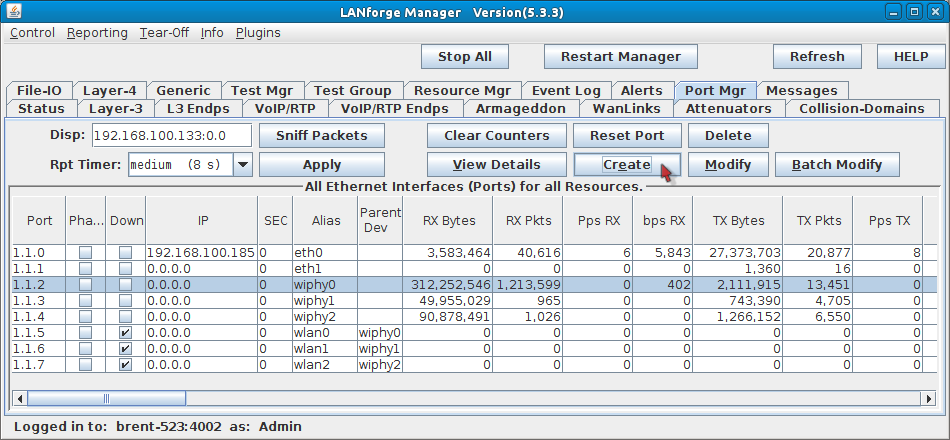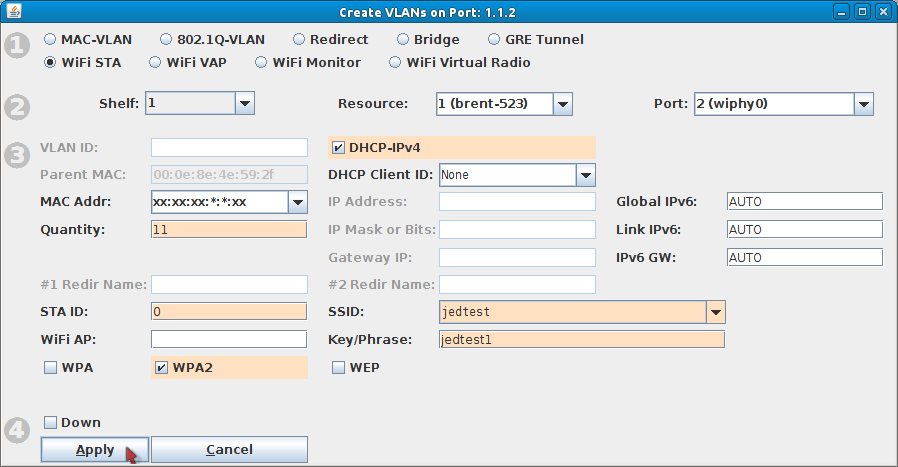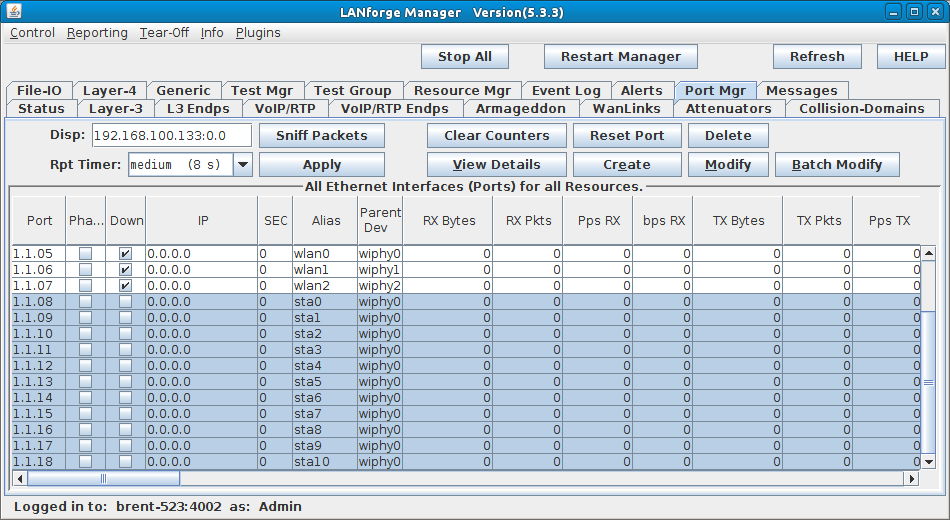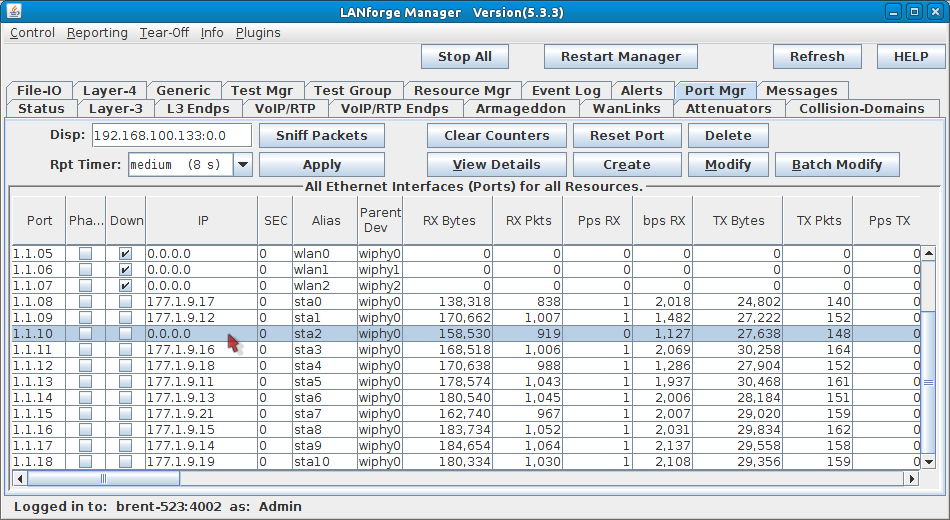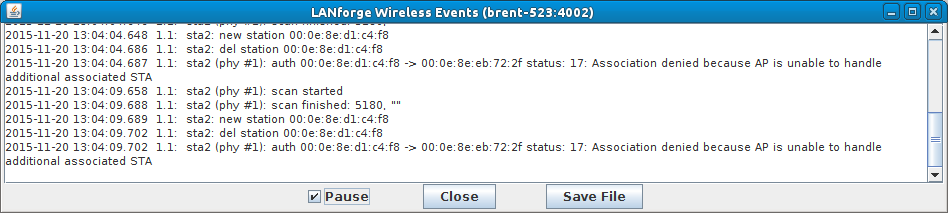|
|
||
| Network Testing and Emulation Solutions |
This cookbook provides a basic station setup to emulate over-populating an AP with stations. Requires a WiFIRE system such as a CT520 or better than can provide more stations than your AP(s) under test will accept. This is not a roaming setup (Wireless Roaming/HS2.0 or 802.11r) because it is not exercising enterprise authentication or roaming specifications.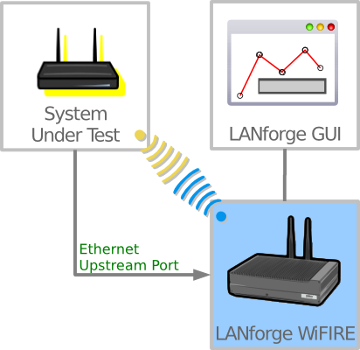 |
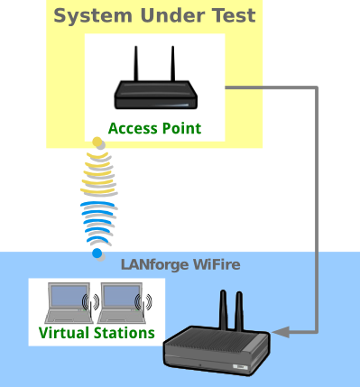
|