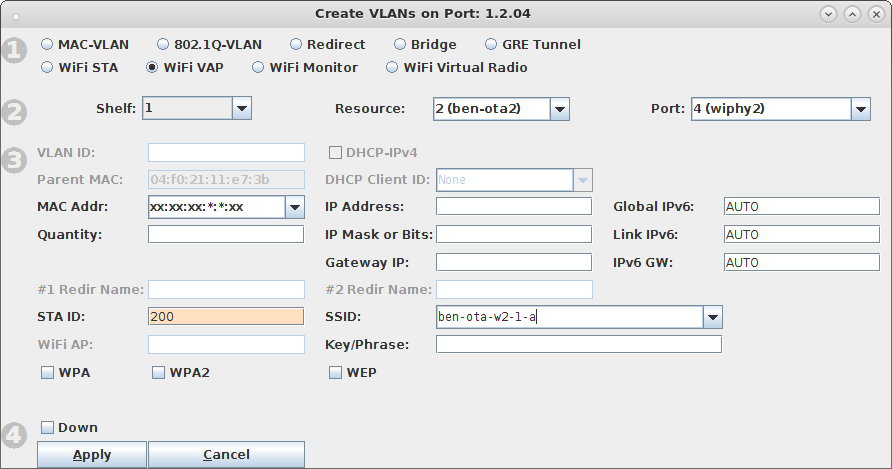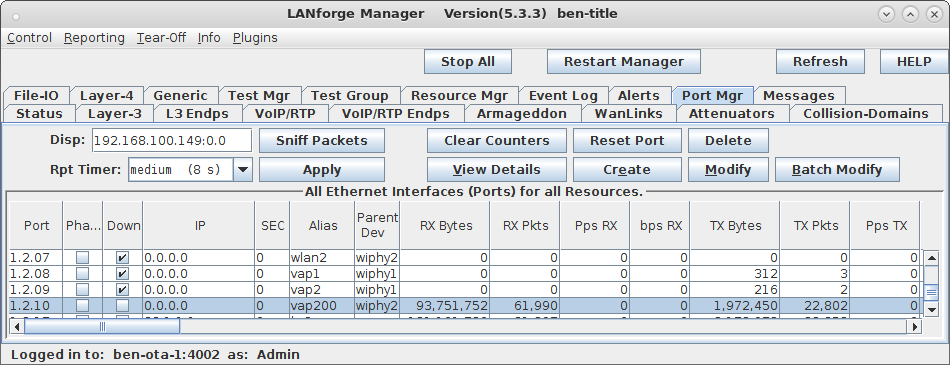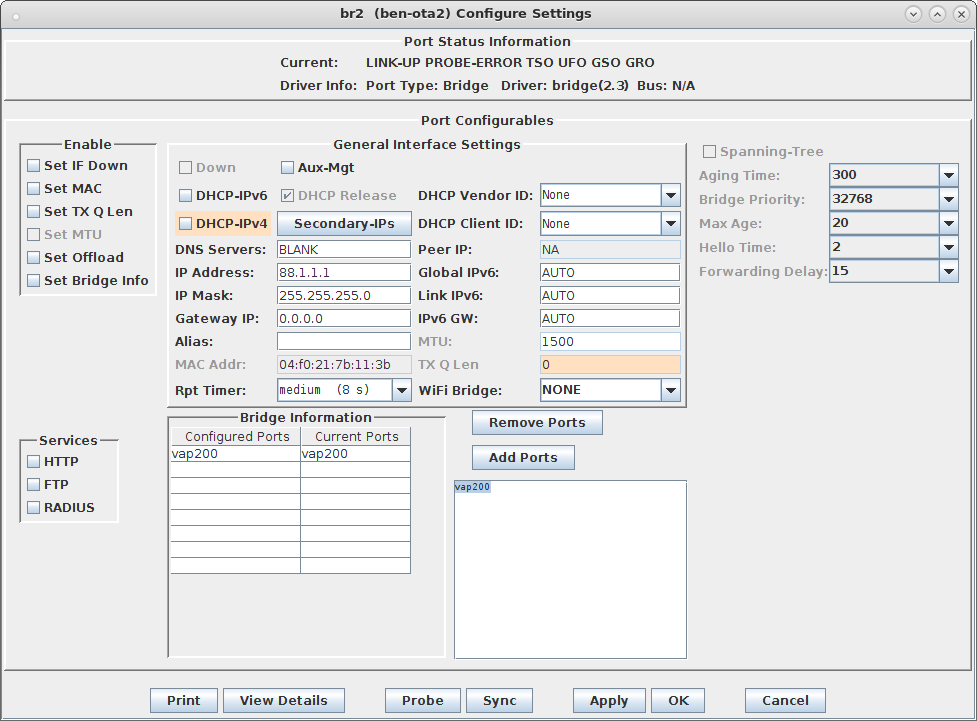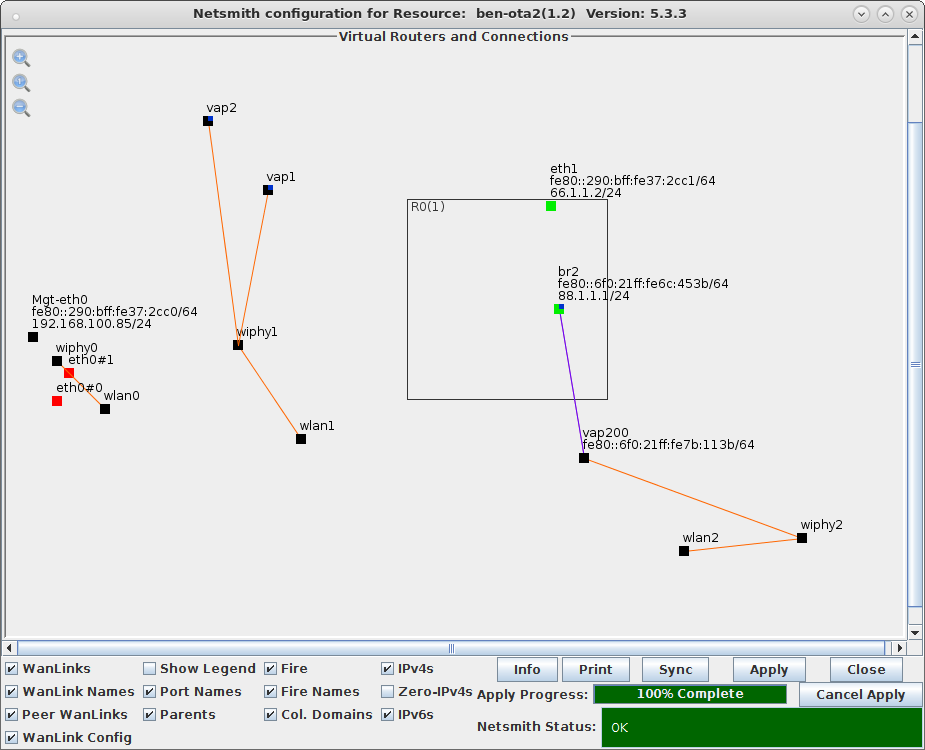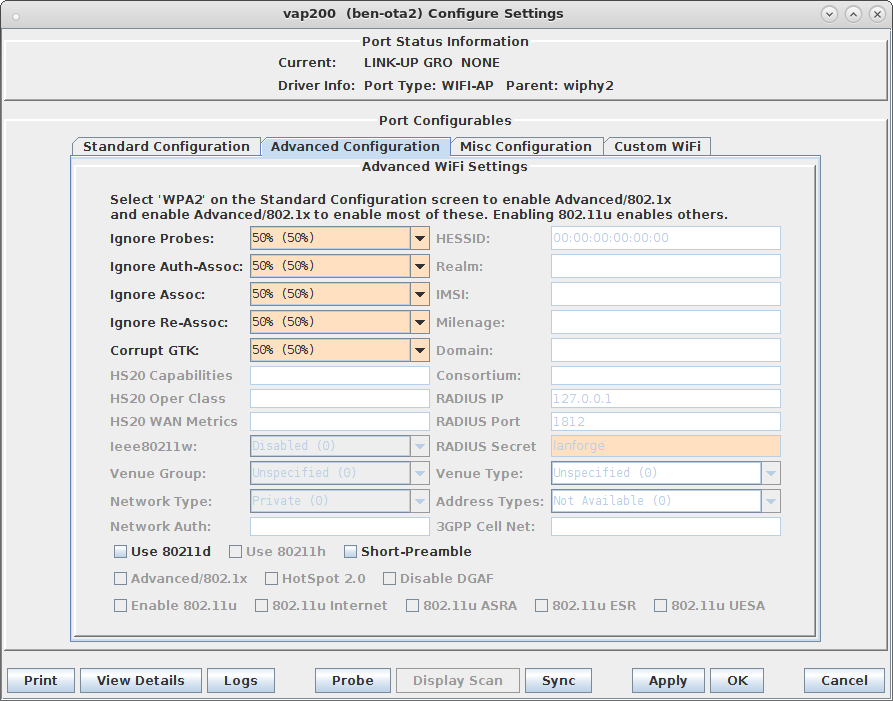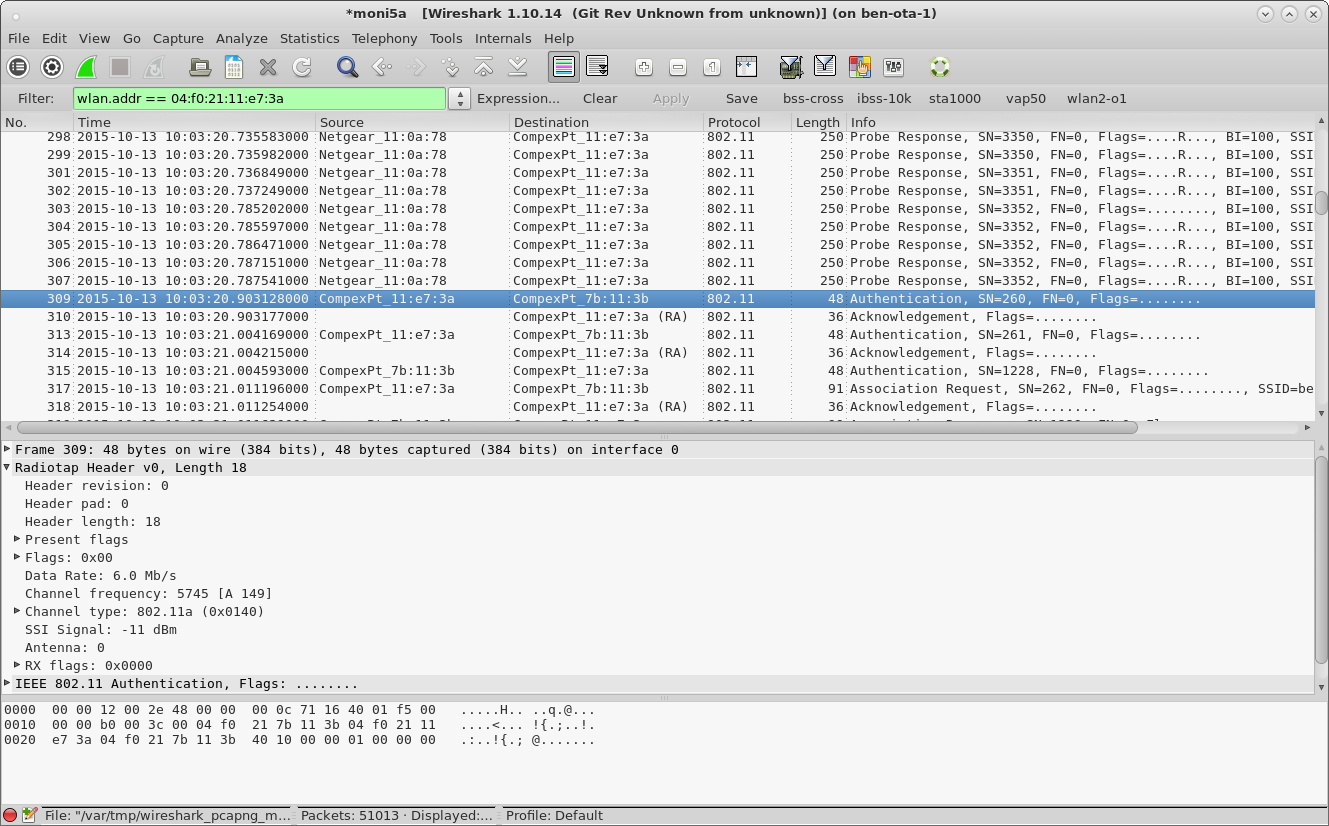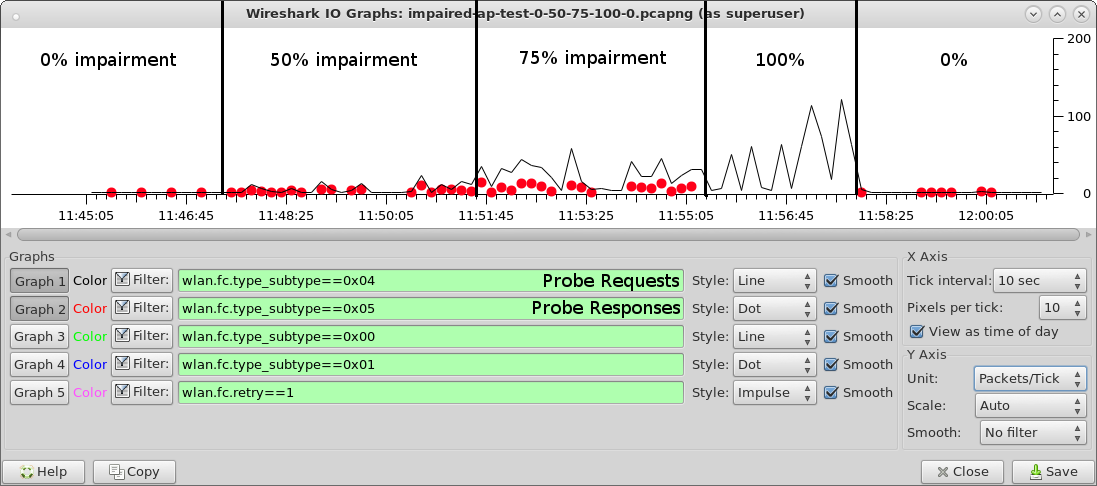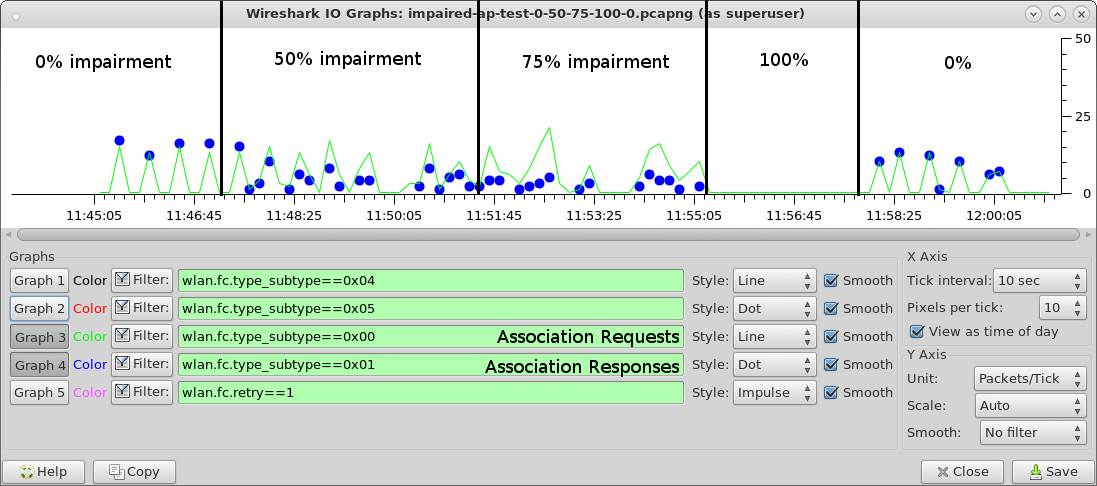|
|
||
| Network Testing and Emulation Solutions |
| Requires LANforge 5.3.2 or later. Configure 1 vAP, add the vAP to a bridge and set up DHCP. The Device Under Test (DUT) in this case is a mobile handset or other wifi station device. Verify that station can handle associating with an AP that drops many management frames. This example uses a LANforge CT523 system but the procedure should work on all CT520, CT521, CT522, CT523 and CT525 systems. | |