|
|
||
| Network Testing and Emulation Solutions |
This script automates creating WiFi monitor devices correctly configured for the station's channel, and in the case of OFDMA, the AID and BSSID will also be configured in the sniffing radio. This script requires LANforge 5.4.2 or higher and an appropriate set of WiFi radios.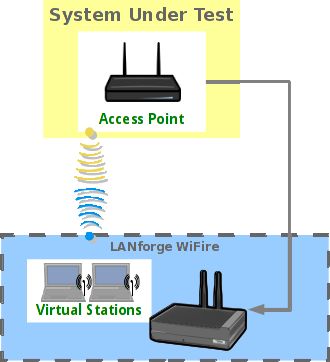
|
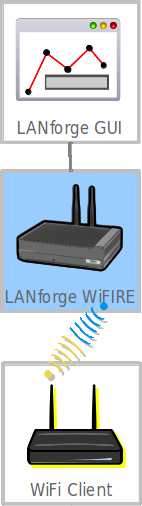
|
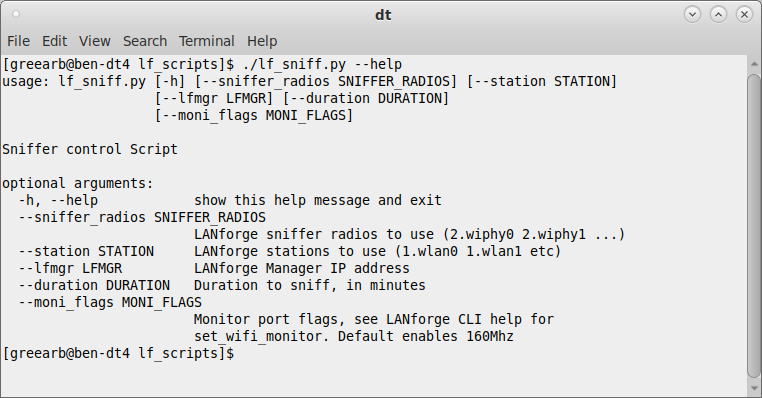
./lf_sniff.py --lfmgr 192.168.100.238 --station "1.sta00000" --sniffer_radios "2.wiphy0" --duration 0.25