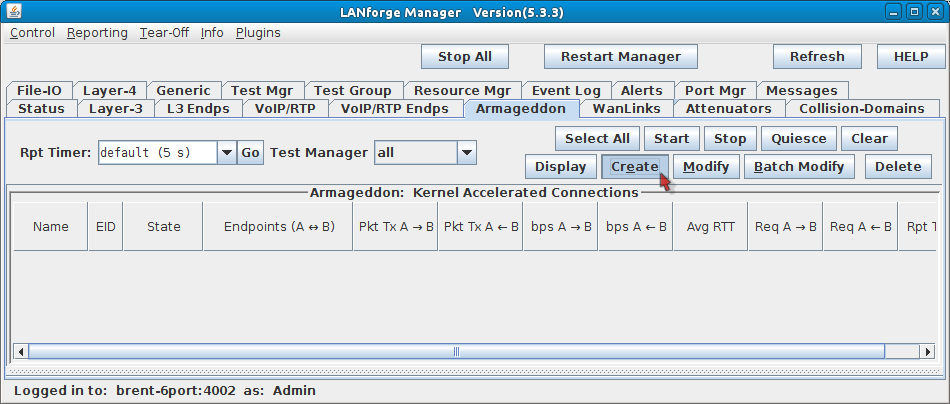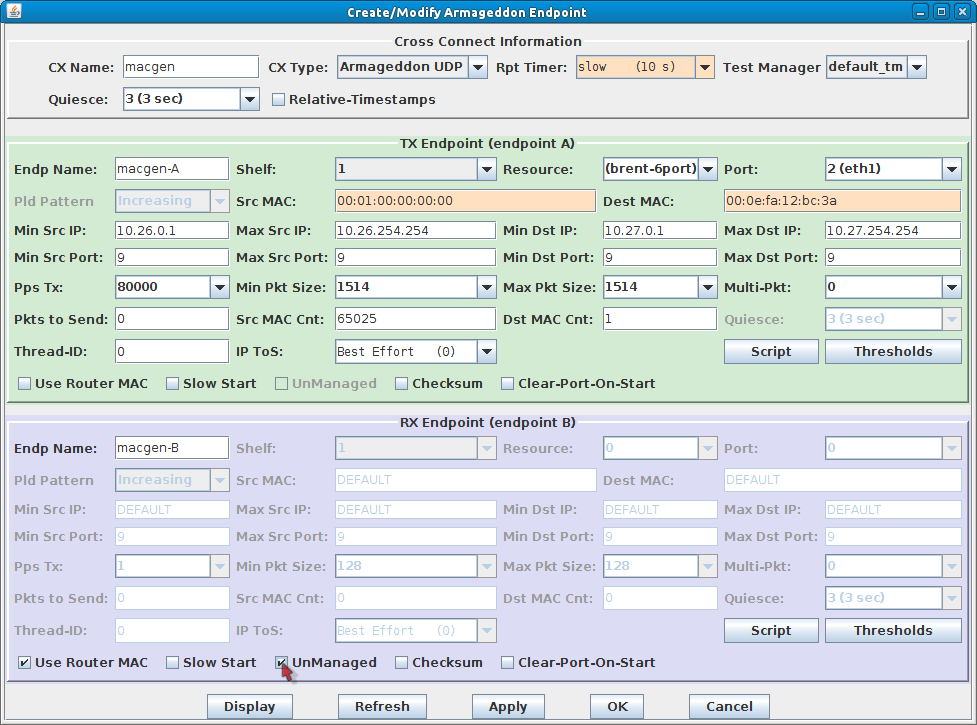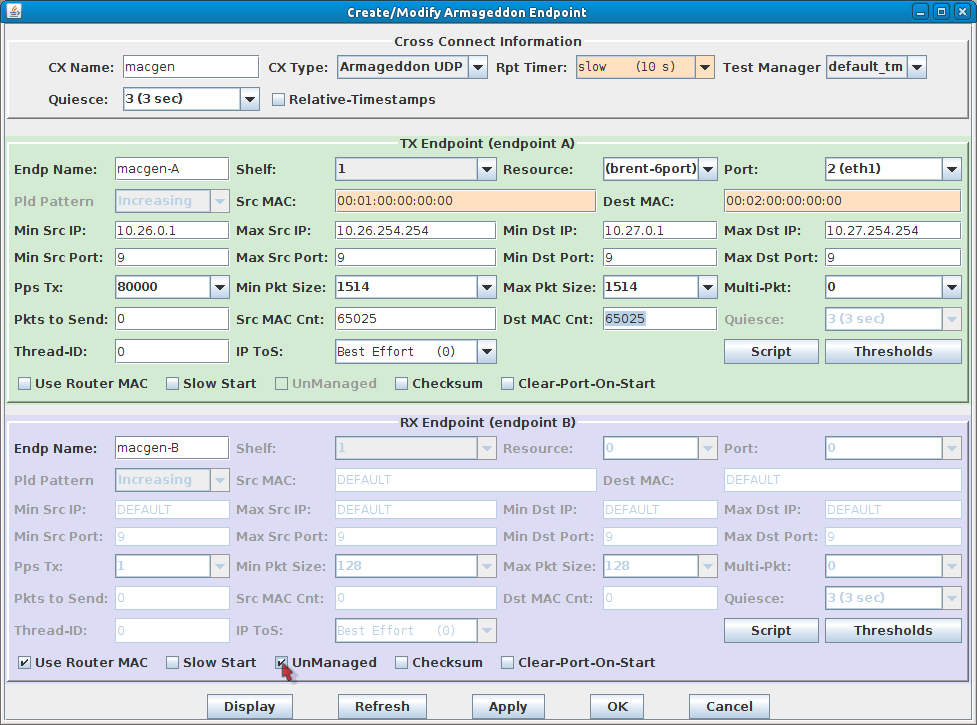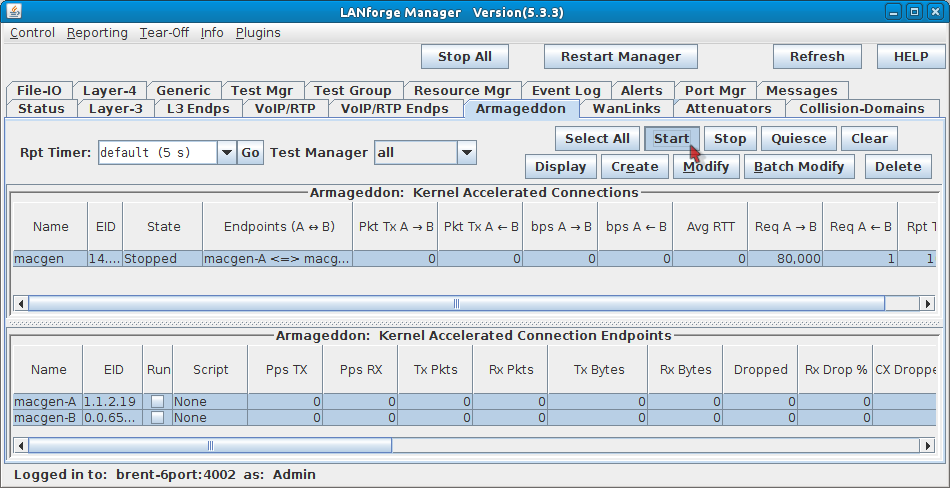These scenarios are useful for testing switches and firewalls that have to handle UDP traffic from thousands of source MAC addresses and one or many destination MAC addresses. This cookbook covers two scenarios: - A single destination MAC address. (This would exercise a firewall or router.)
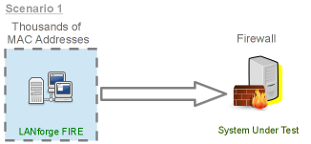 - Thousands of destination MAC addresses. (This would exercise a switch by overflowing the device CAM table.)
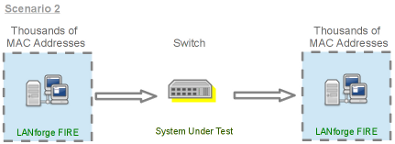
A one-sided traffic stream is used to send packets to a network device under test when round-trip reporting is not required. |

|