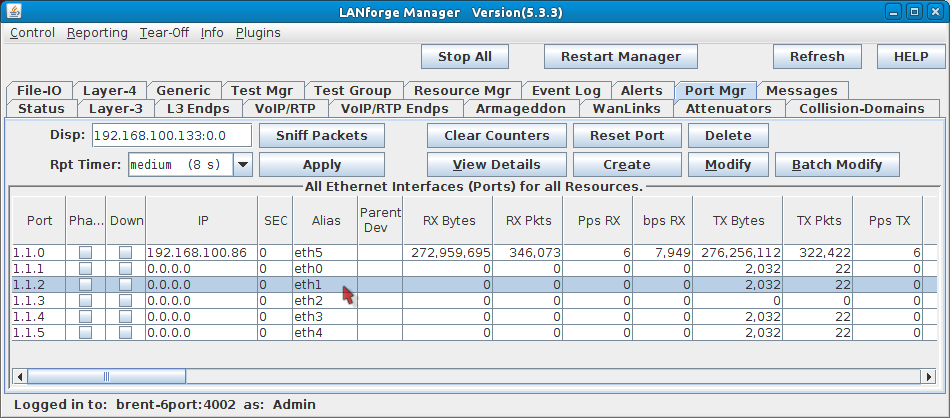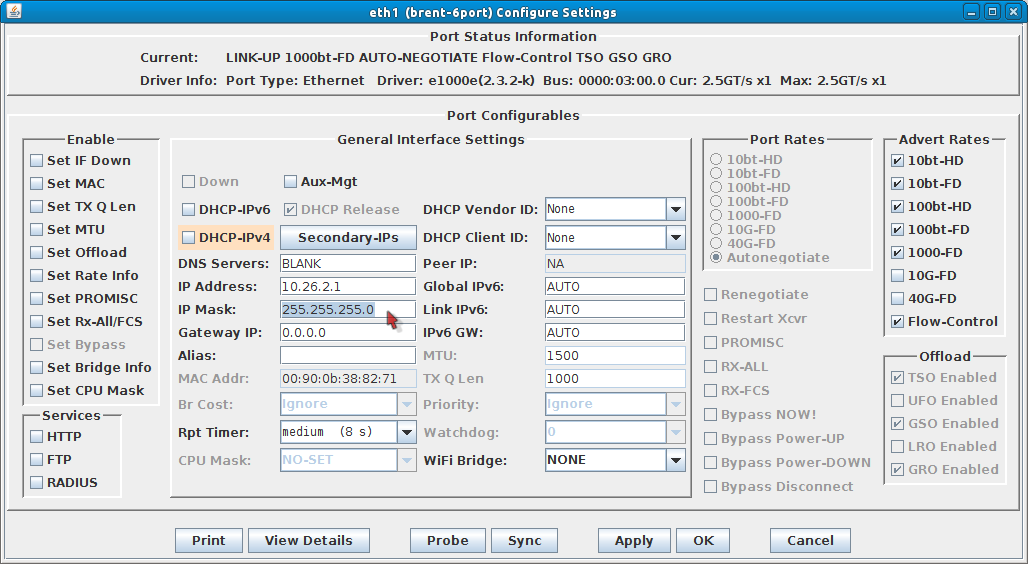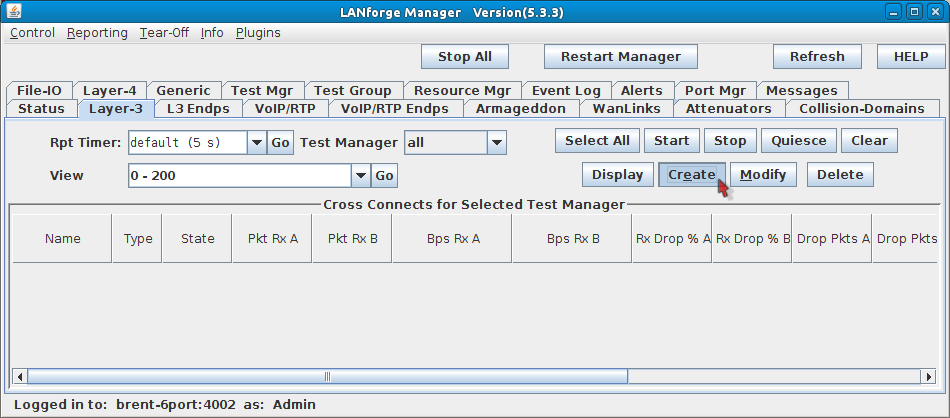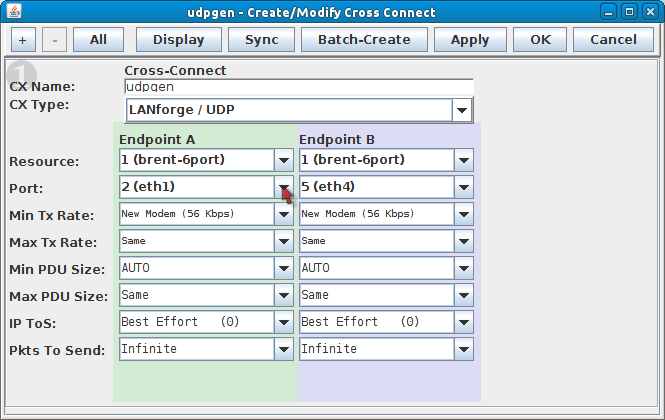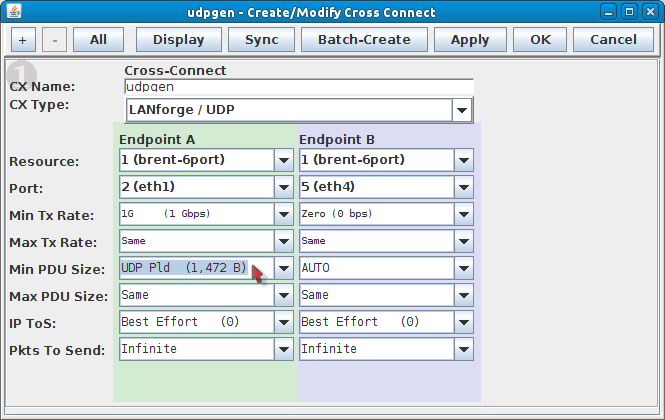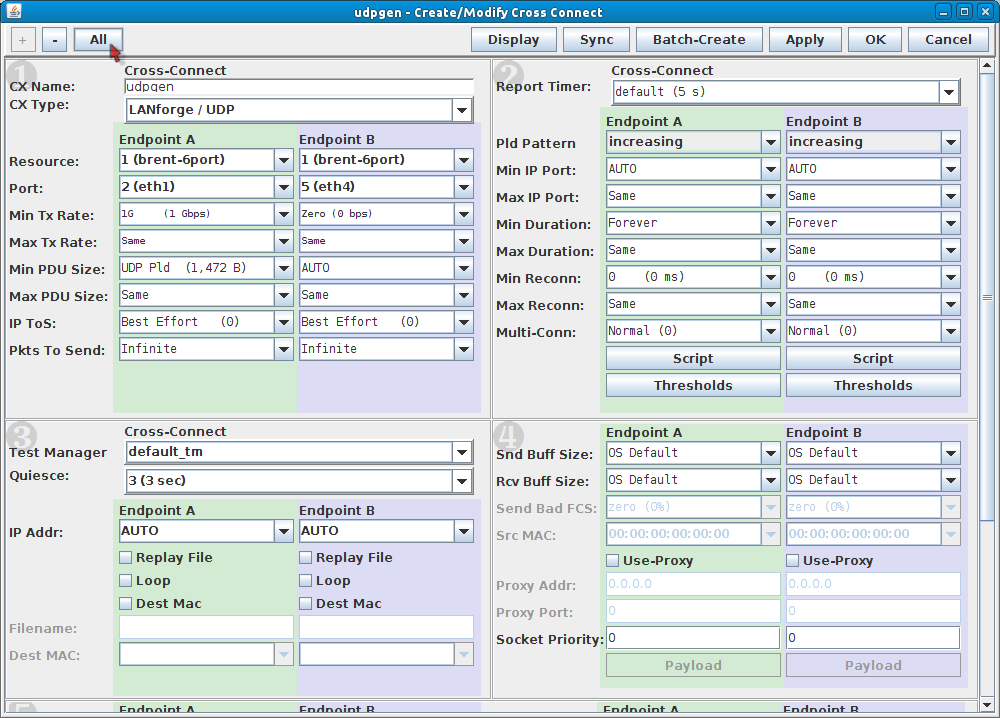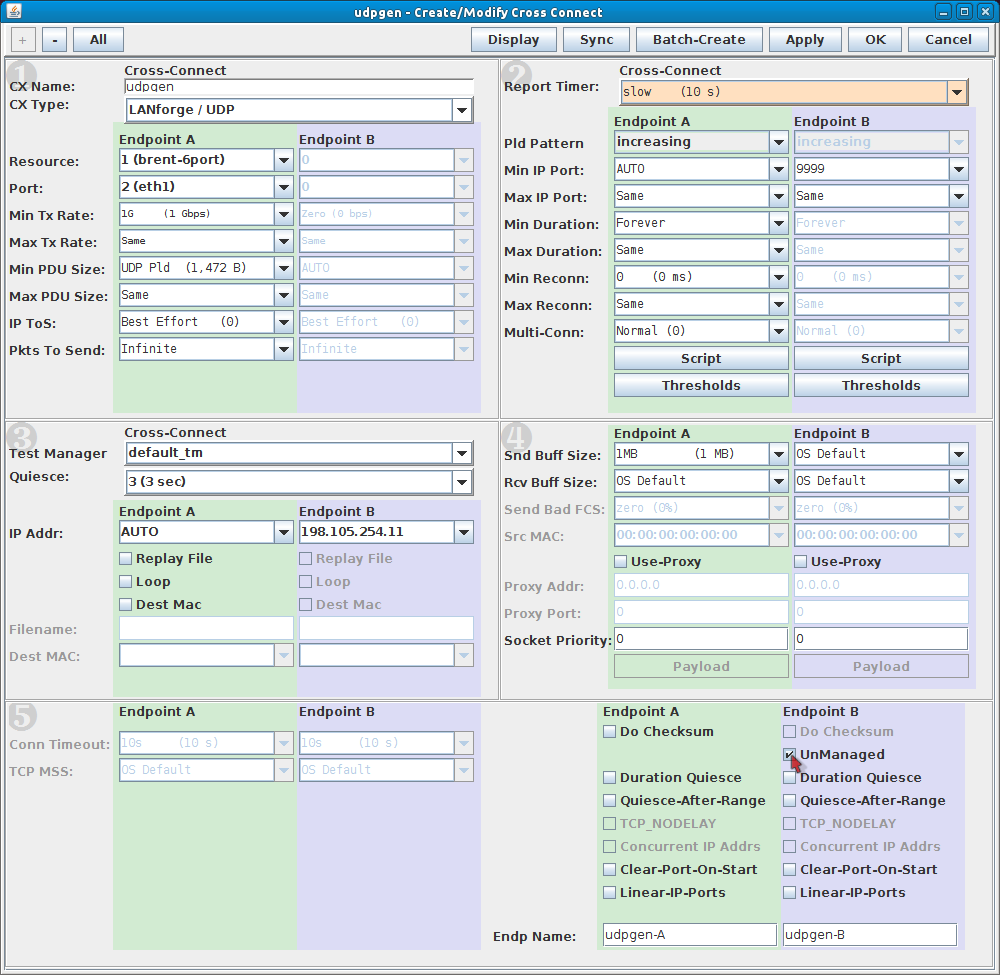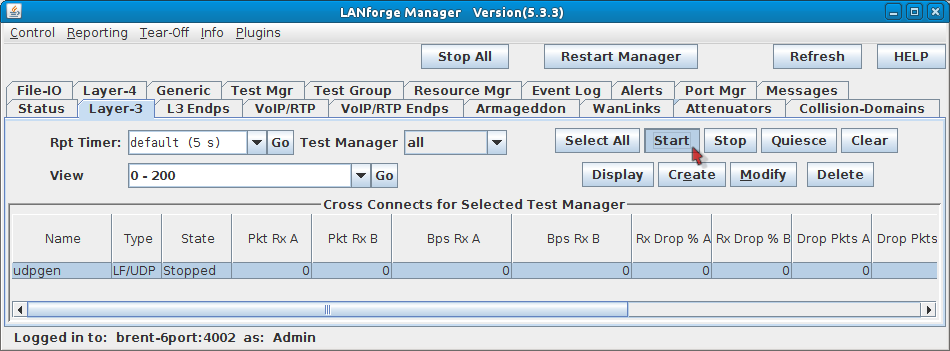|
|
||
| Network Testing and Emulation Solutions |
This scenario is useful for testing switches, firewalls and data loggers that have to handle highly varied or very fast UDP packet streams with a fixed destination. A one-sided traffic stream is used to send packets to a network device under test when round-trip reporting is not required.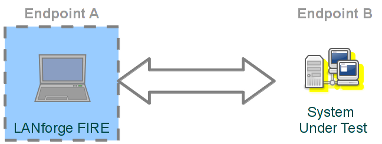 |

|