|
|
||
| Network Testing and Emulation Solutions |
| In this test scenario, LANforge-ICE is used to filter traffic by VLAN on a WanLink with the use of WanPaths and then use WanPath Corruptions to overwrite the DSCP field in the IP packet. Note: VLAN filtering was recently fixed and should be used with LANforge version 5.3.7 and up. |
|
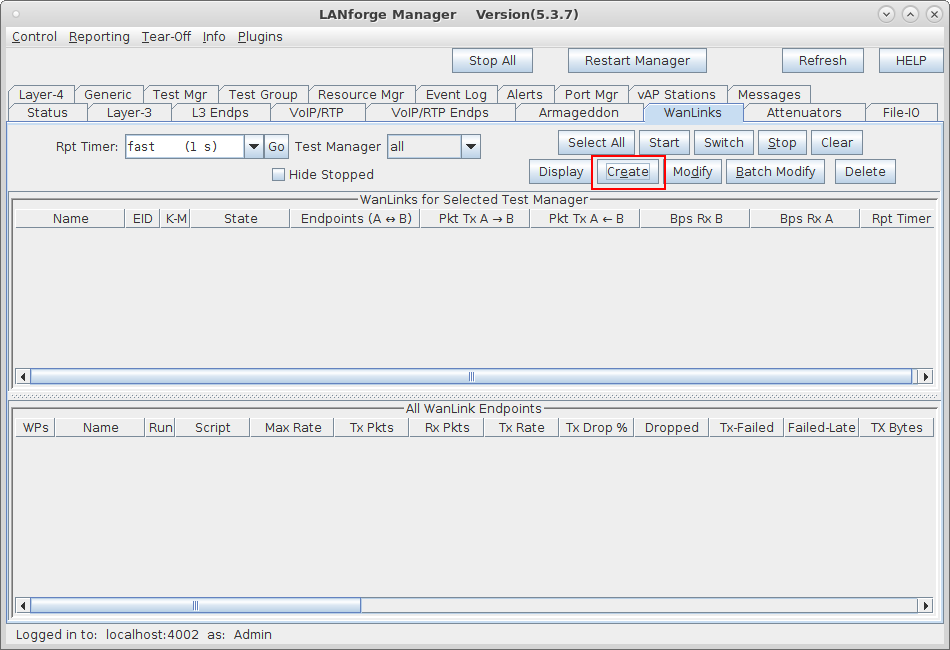
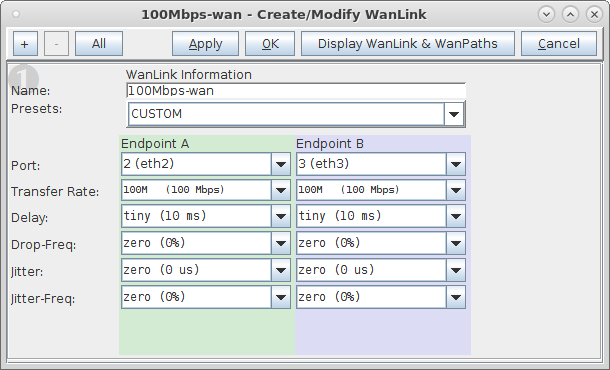
For more information see LANforge-GUI User Guide: Creating & Modifying WanLinks
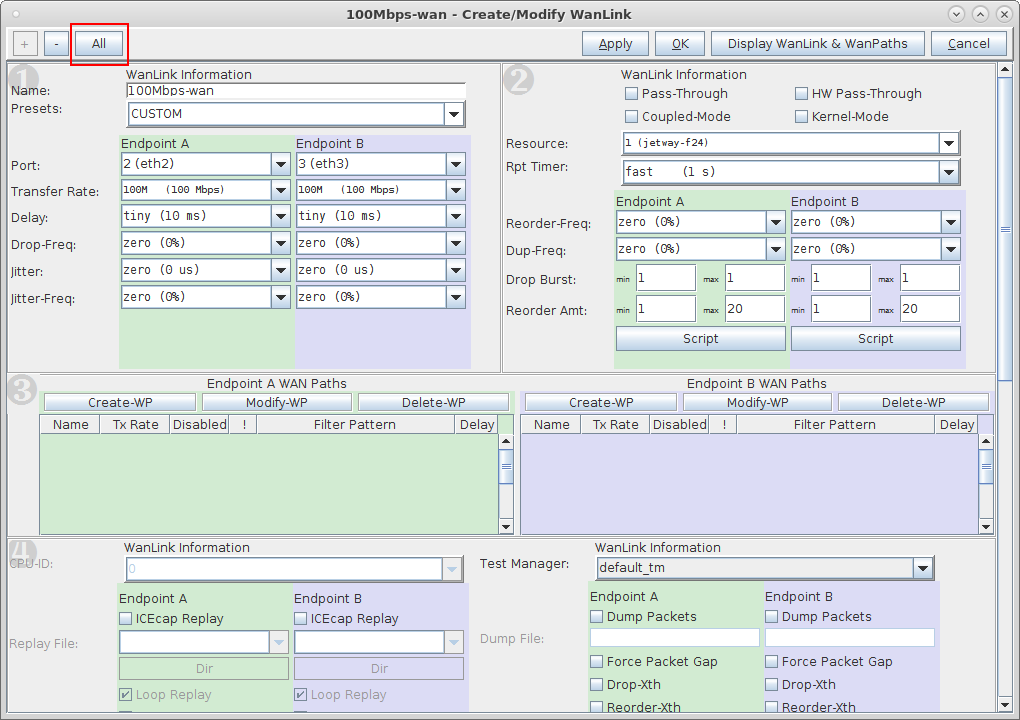
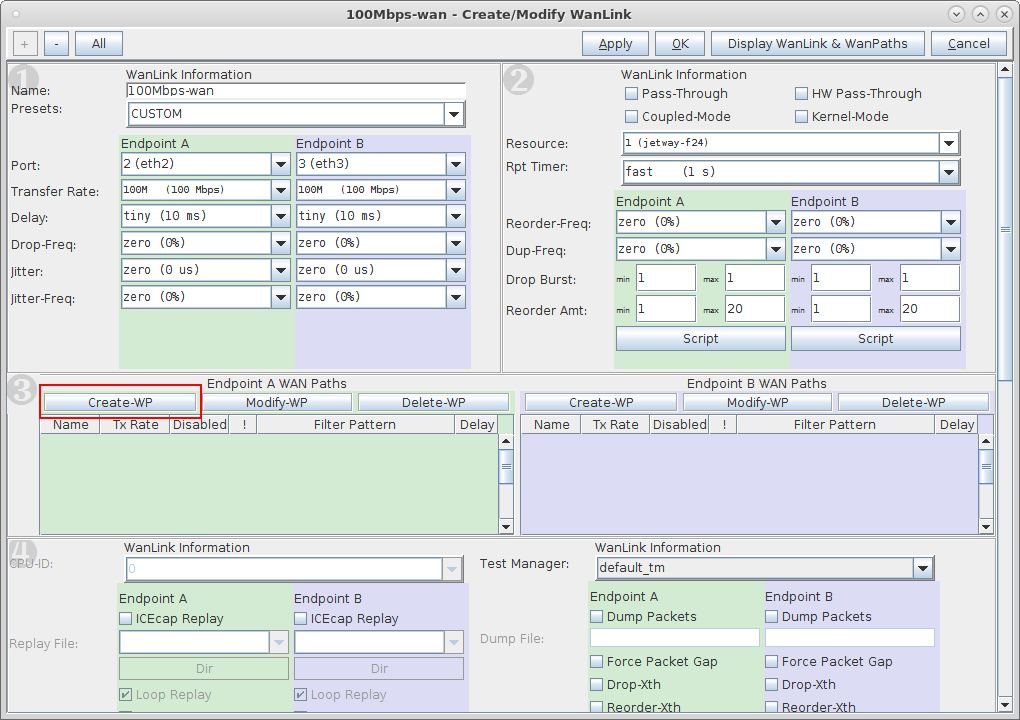
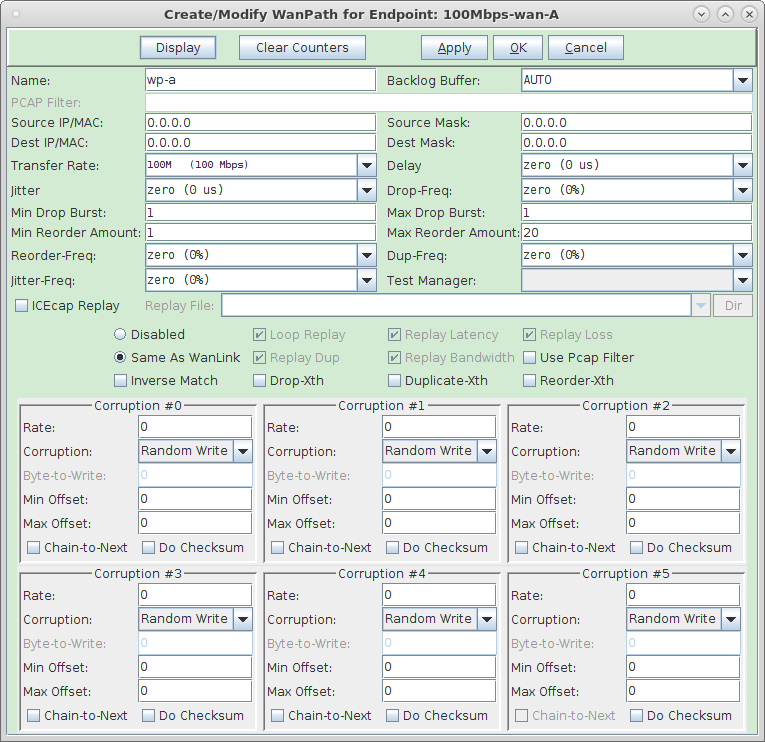
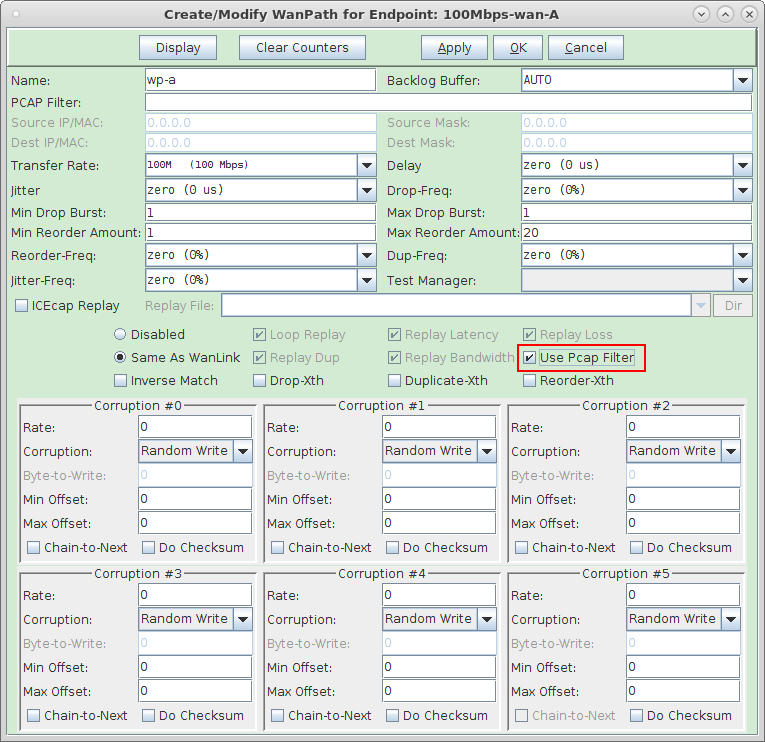
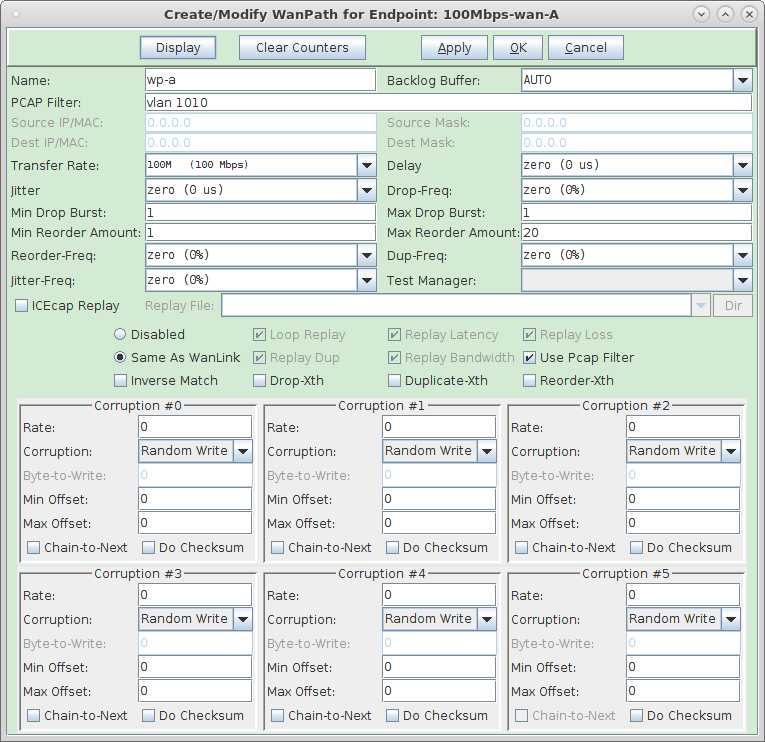
For more information see Tcpdump man page
, Pcap Filter Syntax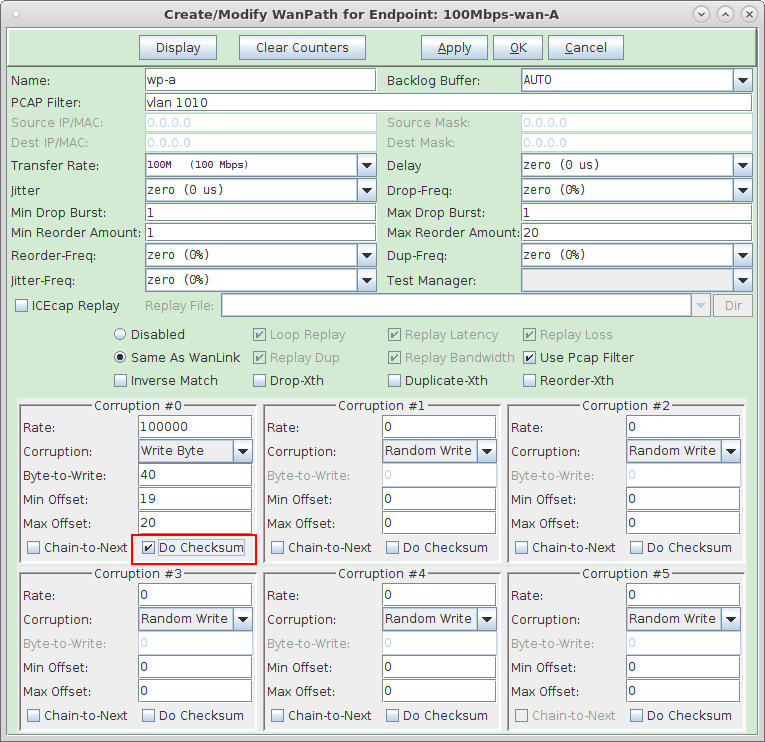
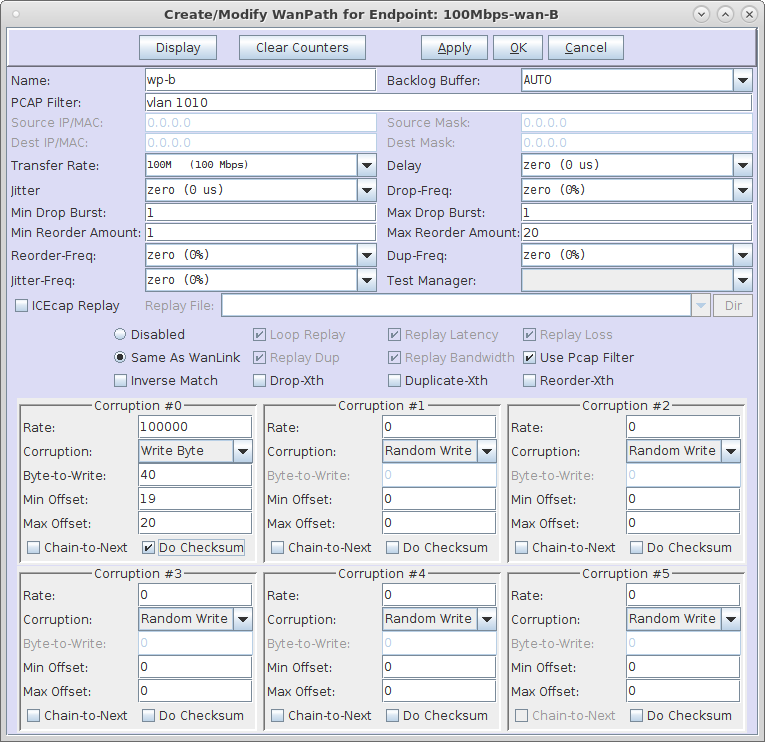
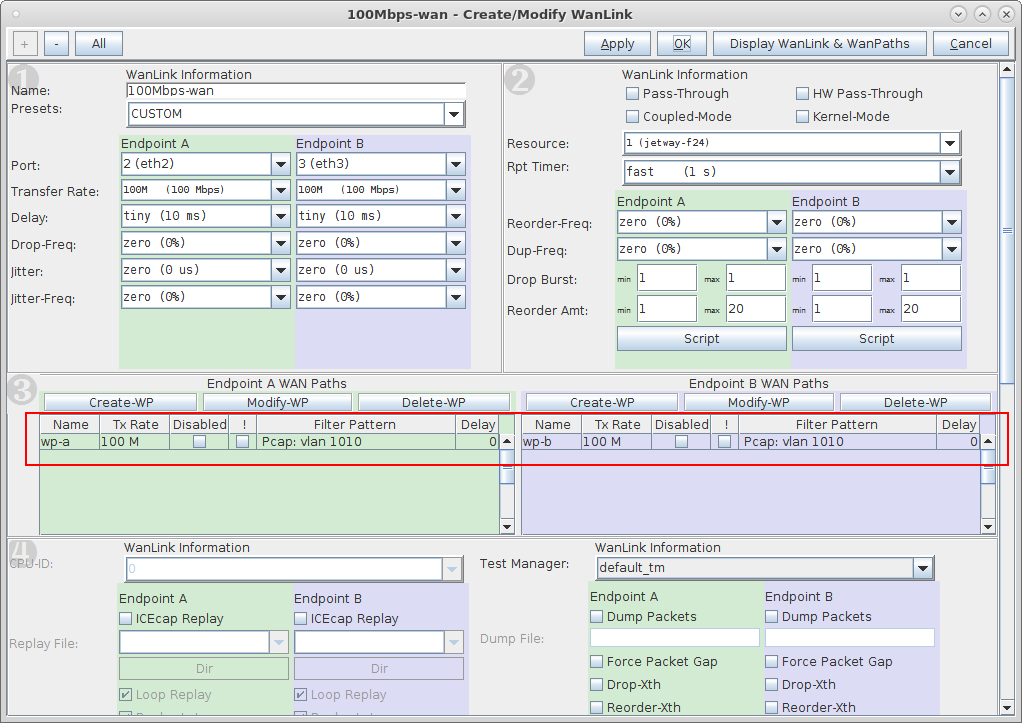
For more information see LANforge-GUI User Guide: Creating & Modifying WanPaths
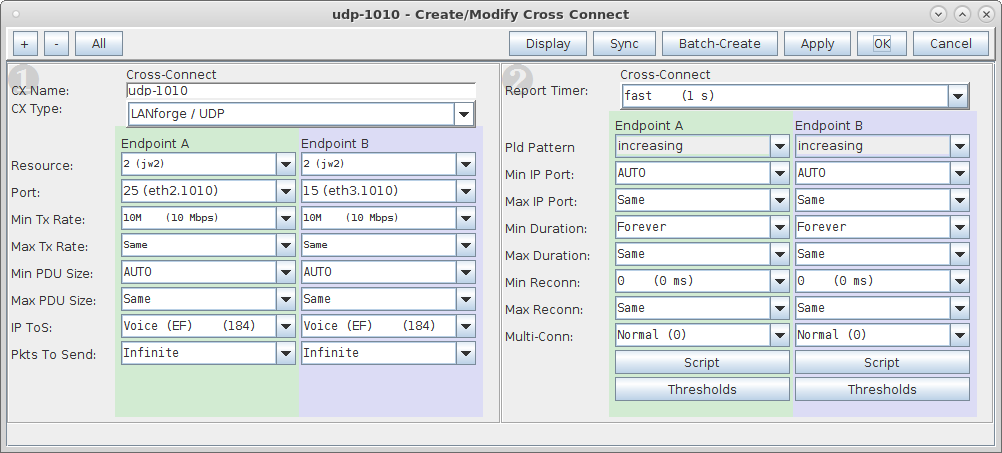
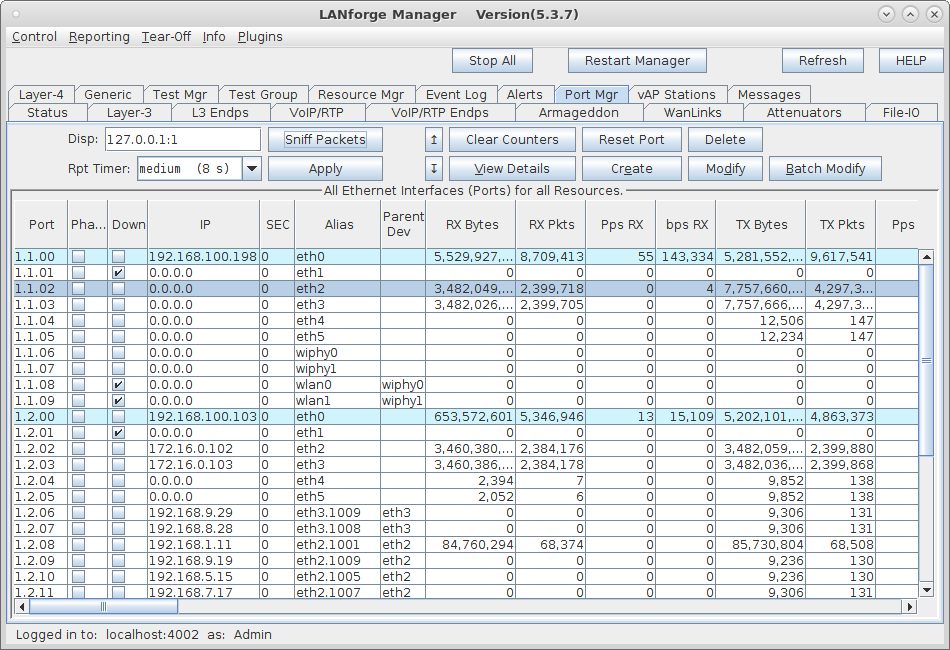
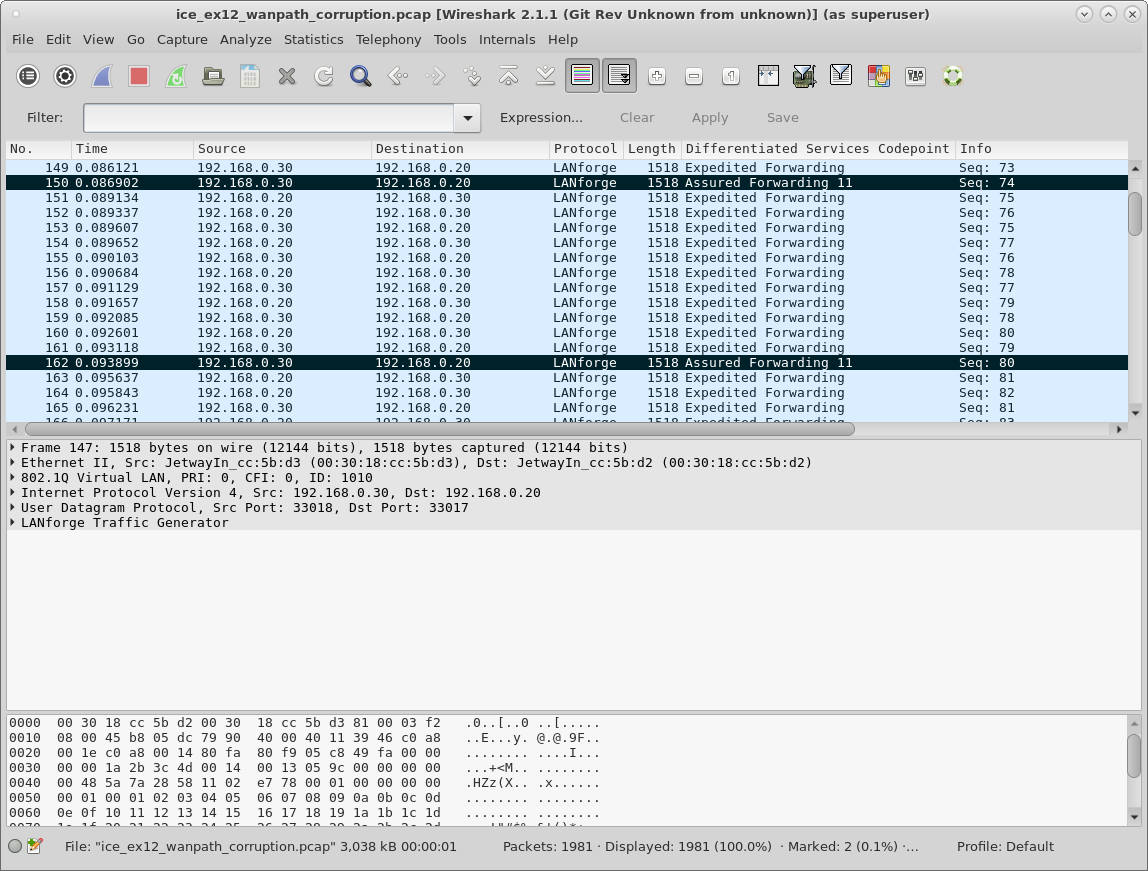
For more information see LANforge-GUI User Guide: Layer-3 Cross-Connects