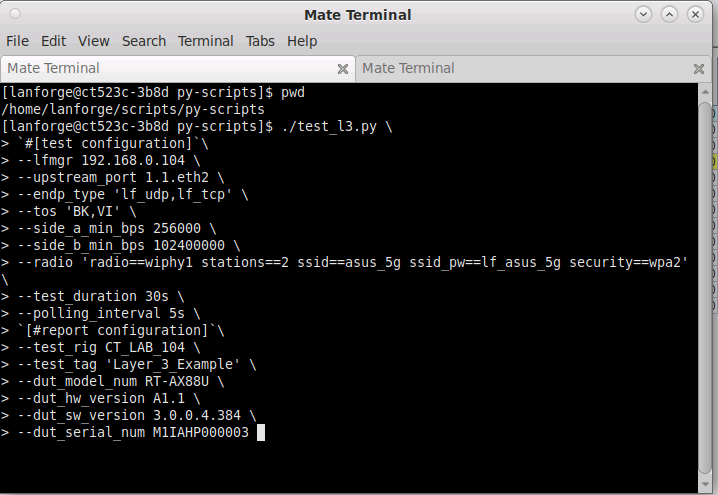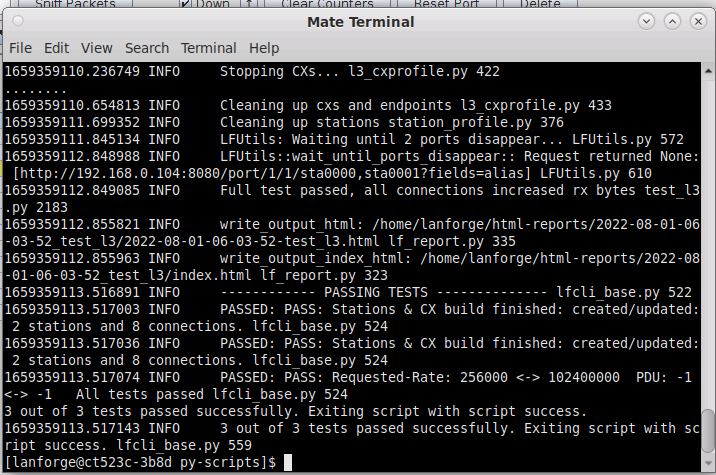|
|
||
| Network Testing and Emulation Solutions |
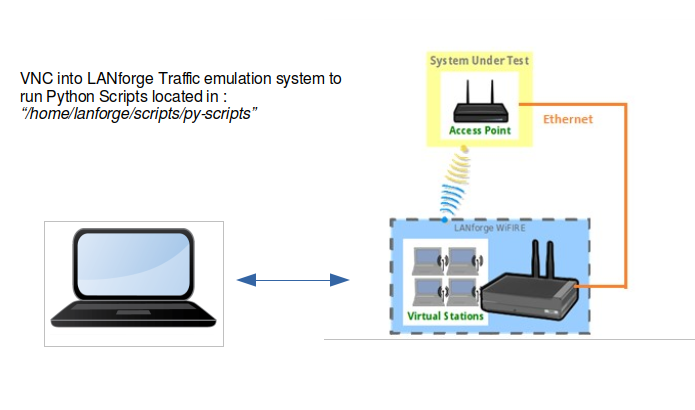 Each LANforge system has Python scripts installed at /home/lanforge/scripts. You can find it at /home/lanforge/scripts/py-script/test_l3.py The script test_l3.py will:
The traffic prioritization is configurable:
The upload and download statistsics are recorded at the end of each polling interval. The script will verify whether traffic is sent and received. The script cleans up the station and connections at the end of the test. An HTML and PDF report of the results will be generated and placed in the /home/lanforge/html-reports directory. |
|
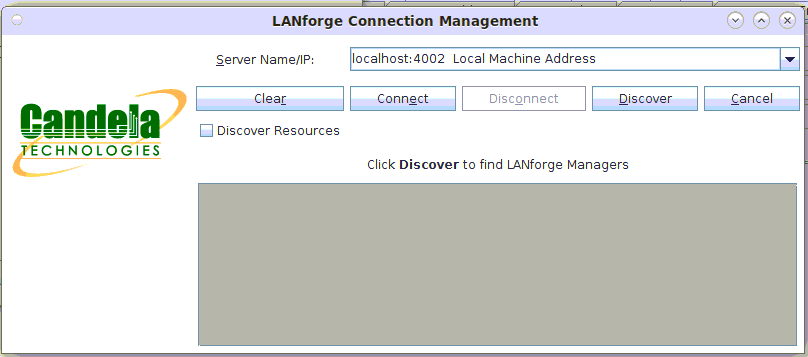
./test_l3.py --lfmgr 192.168.0.103 \
--upstream_port 1.1.eth2 \
--endp_type 'lf_udp,lf_tcp' \
--tos 'BK,VI' \
--side_a_min_bps 256000 \
--side_b_min_bps 102400000 \
--radio 'radio==wiphy1 stations==1 ssid==asus_5g ssid_pw==lf_asus_5g security==wpa2' \
--test_duration 30s \
--polling_interval 5s \
--test_rig CT_LAB_104 \
--test_tag Layer_3_Example \
--dut_model_num RT-AX88U \
--dut_hw_version A1.1
--dut_sw_version 3.0.0.4.384 \
--dut_serial_num M1IAHP000003